

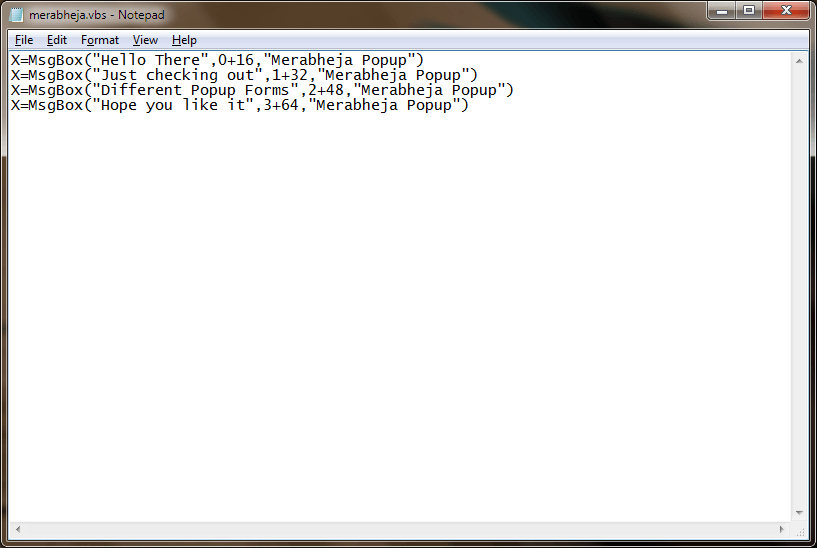
Their internet connection will get disabled. For example: blocktheinternet.bat, when someone runs this bat file in their computer system.



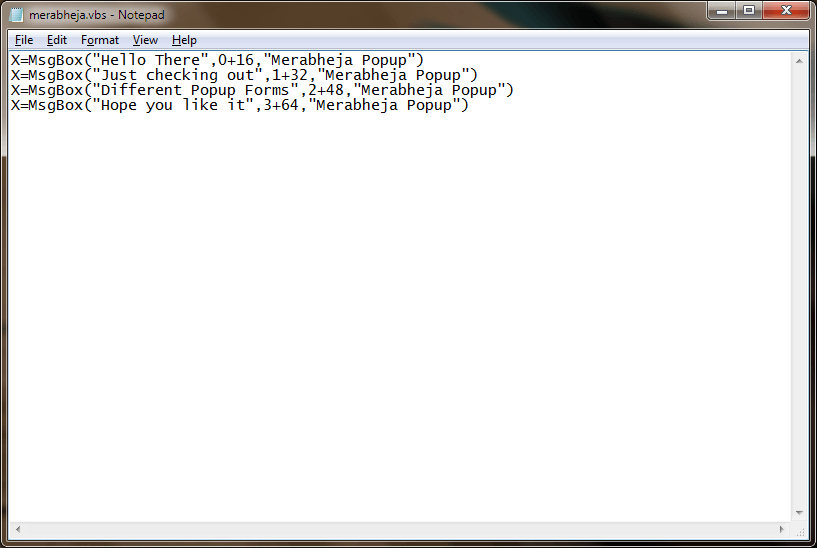
Their internet connection will get disabled. For example: blocktheinternet.bat, when someone runs this bat file in their computer system.
